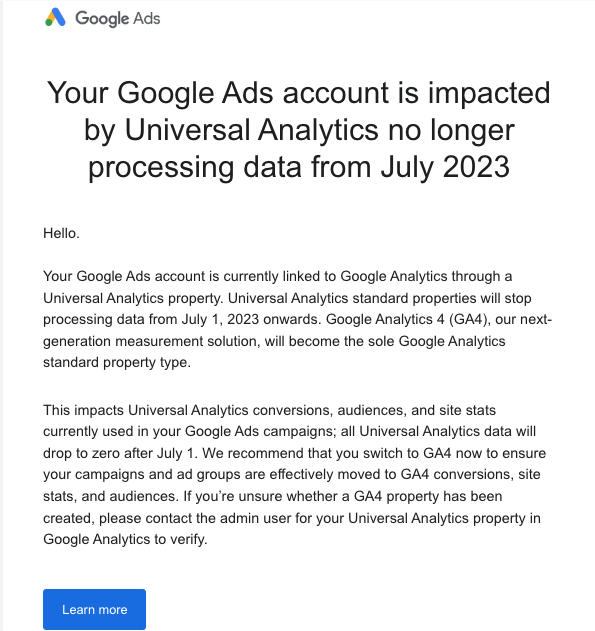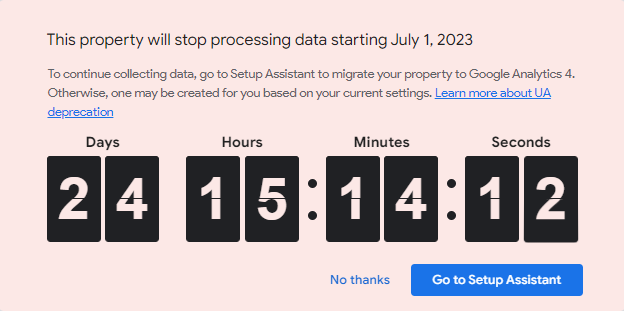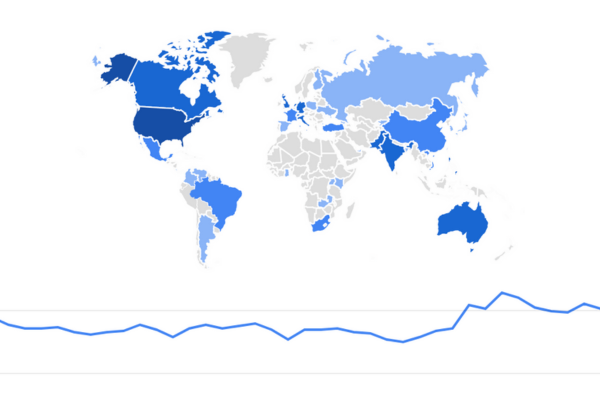Google Analytics Migration: GA4 vs Universal Analytics
Brace yourself for the quickly approaching Google Analytics GA4 migration that will transform all Universal properties into Google Analytics 4 properties. It’s important you act now so that there’s less risk of data fragmentation. Let’s delve into the details of this game-changing update and explore what it means for businesses like yours.
The Big GA4 Migration
Google Analytics is evolving, and with it comes a major update that will consolidate Universal properties into GA4 properties. This transition, set to take place on July 1, 2023, aims to provide a more streamlined approach to data analysis. With this migration, Google is signaling a shift toward a more future-proof and advanced analytics platform–and one that prioritizes privacy.
In October 2020, Google announced that it would be shifting its Google Analytics platform to an event-based measurement platform that would not use cookies to track data. The GA4 property migration allows for cross-device measurement capabilities, collecting both website and app data to get a well-rounded view of the customer journey. The update will also allow for direct integrations with media platforms.
You may have seen this big, red countdown upon logging into your Google Analytics account.
Or maybe you’ve been receiving emails that have sent your team into panic mode. We’re here to help you navigate this migration process. Keep reading for tips and insights into what this Google Analytics migration requires of you and how we can help!
Data Migration with GA4
So, what if you don’t do anything with your Universal property before July 1?
Google will automatically transfer all remaining Universal properties to GA4 properties on July 1 and all Universal properties will stop collecting data. However, our recommendation is to migrate your data to GA4 properties before Google’s automation takes action.
While the property will be automatically transferred over on July 1, it’s essential to make sure conversion tracking (the tracking of post-click activities) is set up for accurate data before the migration. Using Google Tag Manager is best practice and it’s the most user-friendly option, but there are many other ways to set up conversion tracking, like updating an existing global site tag (gtag.js) or inputting a new one across all site pages. While Google makes it seem like this step is easy, anyone who has gone through the process of setting up a Google Analytics property knows this is no small feat.
What happens to your historical data?
Historical data from Universal properties will be retained for six months, and we recommend exporting it for future reference and analysis of past behavior and performance. Keep in mind that in January 2024, your data will be erased.
We also recommend switching your properties over sooner rather than later for several reasons:
- The sooner you make the switch, the sooner you can begin capturing data in the new property dashboard.
- By running the two platforms in parallel before Universal goes away, you can compare the data in both to ensure accuracy.
- Making the transfer yourself reduces the risk of errors that could occur during an automated migration.
What do you need to set up after migrating from your Universal property to a GA4 property?
While Google provides a setup assistant, it isn’t built to handle anything beyond basic configuration. Most advertisers do not fit this mold. That’s why conversion tracking and audience setup and continuity are important to consider after migration.
One real value of Google Analytics is understanding how well your ad dollars are being spent, and this goes further than just data analysis. Audience targeting and conversion tracking (the tracking of post-click activities) are what you as an advertiser should care about. Audience targeting and conversion tracking are key. If your conversions and audiences aren’t set up correctly or managed routinely, your business could make strategic changes based on incorrect data.
As a strategic branding agency, all our partners’ advertising budgets are built on a strong strategic foundation that points their dollars in the right direction, developed from data-backed insights. The relationship between a strong strategic foundation and accurate data collection strengthens the impact of your promotional efforts.
What to do when your Google Analytics property data doesn’t match after GA4 setup?
A lot of our partners are seeing that their data does not match when comparing Universal property data to GA4 property data. Having an advanced knowledge of the tools and the ability to get in touch with the right people at Google is essential to solving issues like this.
Even Google’s front-line support isn’t a reliable resource to ensure things migrate correctly. Front-line support staff are only trained in triage, and it’s difficult to gain access to someone with technical knowledge. The experts are also being inundated with requests right now as many people are trying to get help with this process. Your business needs personalized, one-on-one support for your future data to be secure, accurate, and whole.
How do you get help when migrating Universal properties to GA4?
If you’ve hit a stumbling block in the tedious process of migration, rest assured, MarketPlace has a team of experts able to assist in setting up new GA4 properties, linking Google Tag Manager to your website, and exporting historical Universal property data.
We have decades of experience in navigating evolutions with Google, and we’ve successfully set up our GA4 properties – and our partners’ – and want to make the migration process as simple and stress-free as possible for businesses that may not have the expertise or capacity to take on the challenge themselves.
GA4 vs. Universal Analytics
Google wouldn’t go through the headache of changing their data tracking methods nor would they make users learn a new method of data analysis if it weren’t going to enhance data collection, understanding of consumer behaviors, and decision-making abilities. While Universal Properties have been the go-to analytics solution for years, GA4 properties bring a fresh perspective and enhanced capabilities to the table. Some key differences include:
Data Model
GA4 properties employ an event-driven data model, which allows for more flexible and detailed tracking of user interactions compared to the pageview-based model of Universal properties.
Cross-Platform Tracking
GA4 properties seamlessly integrate data from websites, mobile apps, and offline sources, allowing you to understand customer behavior across touchpoints. In Universal Properties, there was no capability to integrate app data and website data to follow the customer through their journey.
Reporting Interface
GA4 features a revamped reporting interface that provides a more intuitive and user-friendly experience. The updated interface emphasizes actionable insights and simplifies complex analysis.
Data Retention
Users could choose extended data retention periods with Universal Properties, with the option to select “unlimited” as the maximum limit. With GA4 properties, users will be limited to a data retention period of 14 months.
Machine Learning-Powered Insights
GA4 properties leverage Google’s powerful machine learning algorithms to provide actionable insights and predictive analytics, empowering you to make data-driven decisions with greater confidence.
These are just a few areas of difference. The new property interface offers a host of customizable features that will ultimately help advertisers make better decisions. We are moving quickly to learn the depths of the new property, considering our partners’ data collection as well. We will be sure to share any tips and tricks as more updates and features are released, such as the impending Google Ads interface update that is currently being rolled out.
What the GA4 Migration Means for You
The migration to GA4 properties brings many benefits for both B2B and B2C businesses, empowering them to unlock new opportunities and achieve enhanced marketing performance.
The new GA4 properties offer improved tracking capabilities across multiple touchpoints in the customer journey. The enhanced event-based tracking allows you to analyze user interactions more comprehensively, enabling you to understand which marketing efforts are truly driving conversions. This insight is invaluable for optimizing your marketing campaigns, improving lead generation, and boosting your ROI.
Businesses can also leverage GA4 properties to gain a deeper understanding of customer behavior across devices and platforms. With advanced cross-device tracking, you can seamlessly analyze user engagement from mobile apps, websites, and even offline touchpoints. This holistic view of the customer journey empowers you to deliver personalized experiences, tailor your marketing strategies, and maximize customer retention and satisfaction.
Google Analytics presents a promising opportunity for businesses and the world to analyze data efficiently while keeping privacy intact and gaining insight into the consumer through all touchpoints. Big changes are coming on July 1, 2023!
Now, what do you do with all this fun, new data?
That’s where we come in! We use data and first-principle thinking to uncover gems of insight that move everything in the right direction. We develop cross-platform strategies that truly maximize the value and power of this data.
Working with MarketPlace
MarketPlace has proactively transferred our partners’ accounts to GA4, and we can help you too! If you need help establishing new GA4 properties and tracking, our team of experts is always available to assist you. Reach out today.